
Aki´s Odyssey
A downloadable game for Windows and Linux

Aki´s Odyssey
Story:
Adventure game about a little creature called Aki. Their mission is return to home and recover the stolen fruits. In this adventure you learn new skills, facing dangers and meeting some friends.
- In this journey you will learn new skills and meet some friends who will help you to advance in this odyssey.
- Unlock the secret stage by getting all the golden collections.
- This game consists of 10 stages, in total 31 levels (including secrets).
- Discover the secret of the strange creature and it’s purpose.
System requirements
- Windows 7, 8 y 10 (32 or 64 bits)
- Linux 32 or 64 bits
- Processor: Dual Core
- Memory: 1 GB RAM.
- Graphics: Intel HD Graphics 4400, ATI Radeon 5450, Nvidia GF 210
- Storage: 400 MB available space.
- Recommended: Gamepad Xbox 360.
| Status | Released |
| Platforms | Windows, Linux |
| Author | Chamoldim Games |
| Genre | Adventure, Shooter |
| Made with | Inkscape, GIMP, Construct |
| Tags | 2D, Action-Adventure, Fantasy, Funny, gamepad, jumping, Superhero, Vector |
| Average session | A few seconds |
| Languages | English, Spanish; Castilian, Spanish; Latin America |
| Inputs | Keyboard, Xbox controller, Gamepad (any) |
Download
Install instructions
Instructions for Windows:
- Unzip
- Execute the file Install_Aki_Odyssey_Win64 or Win32
- Install
- Play! =)
Instructions for Linux:
- Unzip
- Aki_Odyssey file give permissions and run as program.
- Execute the file Aki_Odyssey on the Terminal
- Example: home/Aki_Odyssey_linux64$ ./Aki_Odyssey
Also available on
Development log
- Aki's Odyssey Version 1.3 UpdateNov 04, 2020
- Aki´s OdysseyNov 03, 2017




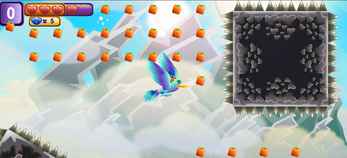









Comments
Log in with itch.io to leave a comment.
Is there any way to remap the buttons? For some reason, when I use my gamepad, button 3 is start, button 2 is ESC, button 1 & 4 are jump and no buttons are attack.
Hi,the buttons cannot be remap at this time. It's recommended to use Xbox 360 or Xbox One gamepad, with updated drivers. With other gamepad I don't know what kind of configuration the buttons will have.
Another recommendation use software that assigns the keys to the buttons on your control (for example: JoyToKey)